I follow and appreciate what The Lincoln Project is trying to achieve.

Dropping hearts, breaking names
I follow and appreciate what The Lincoln Project is trying to achieve.

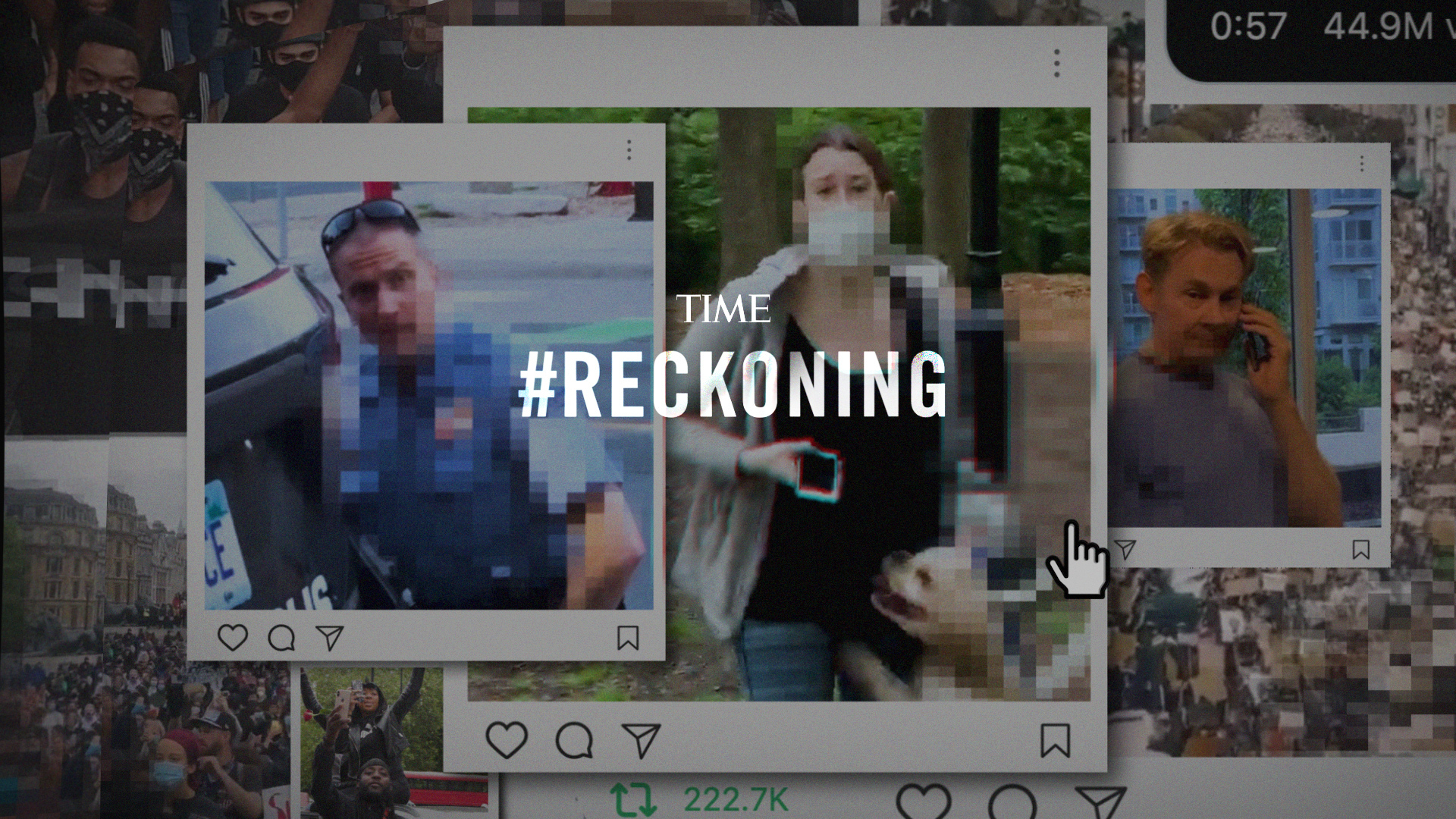
A new documentary from TIME examines the response to three viral videos and how they sparked racial justice protests
Instant bookmark.

Yes, this man 🔝 feeds conspiracy theories, he defends a savage platoon that raped and kidnapped.
This is Guatemala.
There will be a moment for tyrants in jail. White collar criminals that snap suicide from the jaws of defeat.


Algorithms are failing Facebook. Can humanity save it? – https://qz.com/977297/facebook-live-murders-algorithms-are-failing-facebook-can-humanity-save-it/
https://www.thunderclap.it/projects/24883-feliz-d-adelatierra/embed
I will be so very grateful if you join this ThunderClap campaign and spread the upcoming Earth Day love!
Woj Kwasi, one of my SEO mentors, has published a great article to help users who want to protect their content from being shared on Pinterest (the incredibly popular online pinboard). To quote part of what Woj writes:
“The main concern around Pinterest is around the subject of Photography and photographers worried that their content could get distributed without credit or acknowledgement that they are the creator of the content.
The interim solution: You can block people from pinning material from your site!
Simply add the following meta tag to the pages containing the content you don’t want pinned in the <head></head> section of your page’s HTML code:
<meta name=”pinterest” content=”nopin” />
The following message will then be displayed if someone attempts to Pin the content:
“This site doesn’t allow pinning to Pinterest. Please contact the owner with any questions. Thanks for visiting!”However, this will not completely stop your content being taken. Users can still save the files & upload them to another site.”
Given that Pinterest’s Terms of Service have been under large amount of scrutiny (As Woj recalls, “It gave Pinterest the right to sell the content & placed all legal emphasis on the user pinning the content.”), I will not be pinning any time soon: I prefer Hunch, which combines a “taste-graph” and a never-ending questionnaire.
This is just brilliant. The Milwaukee Public Library’s approach to encourage reading is something this generation will relate to. Via TheFailBlog

see more epicfails